FIRST TIME USING THE WEBCAM MEASURING SYSTEM?
HERE YOU HAVE A COMPLETE GUIDE OF THE PROCESS
INSTRUCTIONS FOR THE FIRST TIME
[divider_2]
The system is intuitive so you could complete the process without reading this information, but perhaps you can find helpful this summary of the different steps of the process. Please do not hesitate to contact us via chat if you need further assistance.
When you click the “Begin Webcam Measurement” button at the bottom of this page, the UPcload system will require a separate login from your Exquisuits account. You will need to create an account before beginning your measurement process. If you have previously created an account for UPcload, you may choose to login instead.
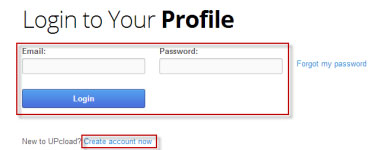
[/toggle]
[toggle title=”2. FOLLOW THE INSTRUCTIONS TO TAKE MEASUREMENTS WITH THE WEBCAM” hidden=”true”]
Once you have created an account, you can start de process. After clicking in start, you will be guided step by step through the process with and estimated time to complete of 15 minutes.
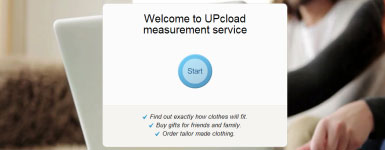
[/toggle]
[toggle title=”3. CLICK THE FINISH BUTTON TO COMPLETE THE PROCESS” hidden=”true”]
When the system finishes taking your measurements, you will be shown your Profile. If you do not agree with some of your measurements, you will have a chance to change them shortly. At this time you will need to click on the text that says “Click here when you are finished taking your webcam measurements” that appears at the top of the page.
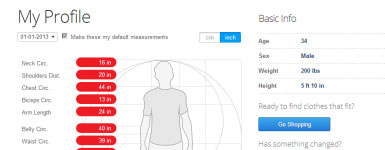
[/toggle]
[toggle title=”4. ALLOW YOUR EXQUISUITS PROFILE TO ACCESS THE SYSTEM MEASUREMENTS” hidden=”true”]
Once you are back on this page, there will be a new button at the bottom that says “Finalize My Measurements”. When you click on the button, the system will request access to your personal data. Don’t be alarmed! By “personal data,” we are simply talking about the measurement data you just collected via your webcam.
[/toggle]
[toggle title=”5. SAVE YOUR MEASUREMENTS IN YOUR EXQUISUITS PROFILE” hidden=”true”]
The final step in the process will be to save your measurements in your profile by clicking the Button “Save Measures and proceed to checkout” (bottom-right). Then you can optimize your garment asking some quick questions about your corporal configuration
[/toggle]

